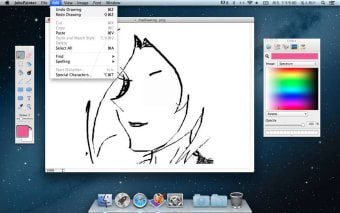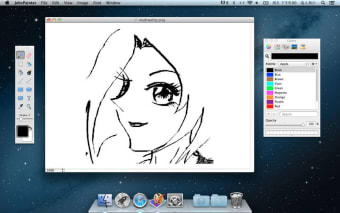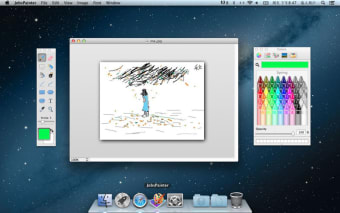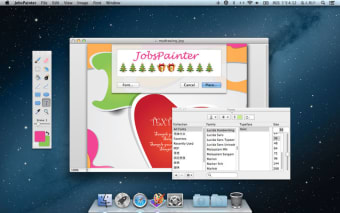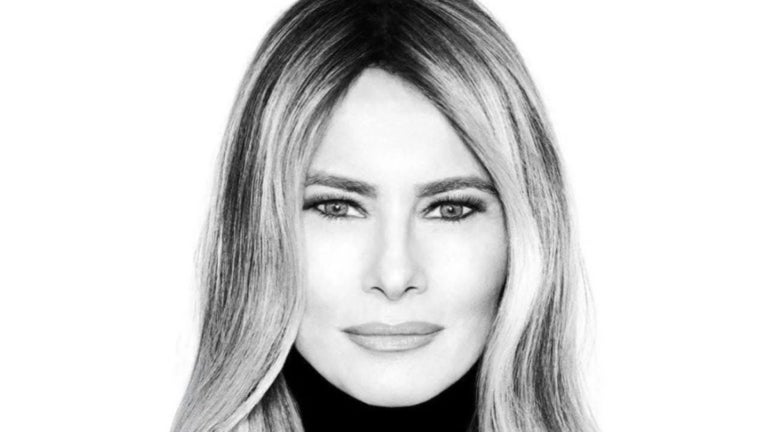Hands-on Digital Drawing Application for Personal Use
This application can be used as a replacement for other common drawing-related tools such as Microsoft Paint. It offers an intuitive interface as well as a number of editing options.
Functional and Simple to Use
JobsPainter can be a great idea for those who are looking to use a highly simplified image creator and editor. While not offering more advanced functions such as the ability to create layers, the point-and-click nature of this application is beneficial in the event that a quick sketch or drawing needs to be made without any hassles. Another interesting benefit is that a mere 2.5 megabytes of memory is needed; perfect for operating systems that might otherwise experience performance issues.
Many Tools to Choose From
JobsPainter comes equipped with a host of standard drawing and editing tools. Some of these include zoom functions, a variety of paintbrushes and access to basic polygons that can then be embedded within an image.